Download jFed build #191028-9231
Installers
Installing jFed using the installer is the recommended method of using jFed.
Choose the correct installer for your operating system:
Microsoft Windows
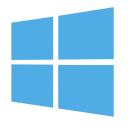 jFed installer for Microsoft Windows
jFed installer for Microsoft Windows
Mac OS X
Linux
Prerequisites: Java 11 is required for running jFed. Please make sure that it is correctly installed. See Java 11_on Linux.
 You can install jFed using one of the following packages:
You can install jFed using one of the following packages:
- jFed_linux_6_1_1-SNAPSHOT.deb (Suited for Debian, Ubuntu, Mint)
- jFed_linux_6_1_1-SNAPSHOT.rpm (Suited for Red Hat/Fedora, Mandriva)
Advanced: Jar download
GUIs
You can download the jar files of the GUIs: jFed GUI (archive)
This archive contains both the jar for each of the GUIs, and the libraries that they depend on (in the lib/ dir).
To run the GUIs this way, make sure the lib dir is in the same folder as the jar.
Example:
$ wget -nv http://jfed.iminds.be/releases/develop/VERSION/jar/jfed_gui.tar.gz
2017-01-10 11:27:28 URL:http://jfed.iminds.be/releases/develop/VERSION/jar/jfed_gui.tar.gz [25654644/25654644] -> "jfed_gui.tar.gz" [1]
$ tar xfz jfed_gui.tar.gz
$ cd jfed_gui
$ ls
automated-testing-gui.jar experimenter-gui.jar lib probe-gui.jar
$ java -jar experimenter-gui.jar
The included GUIs are:
- Experimenter GUI (also in installer)
- Probe GUI (also in installer)
- Automated Testing GUI (also in installer)
- Server Scanner GUI
- BugReport Viewer GUI
Command Line tools:
This archive contains both the jar for each of the CLIs, and the libraries that they depend on (in the lib/ dir).
To run the CLIs, make sure the lib dir is in the same folder as the jar.
You can download the jar files of the CLIs: jFed CLI (archive)
The included CLIs are:
- Experimenter CLI: See the jFed Experimenter CLI documentation for documentation and examples.
- Probe CLI
- Automated Tester CLI
Sources
This build used commit #c8542e641f64327a18148d5fc73a5ade9c691f11
You can download the source of this commit here: jFed-src-c8542e64.zip
